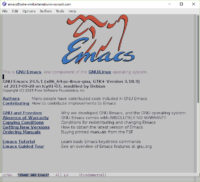<p>In the time honored tradition of using one’s blog as an Internet-enabled notepad, here’s a quick not on how I build GNU Emacs on macOS using homebrew and the emacs-mac port cask:</p>
<p>I’ve been trying to up my <code>use-package</code> game recently and converted my hand rolled package check and installer to <code>use-package</code>. I usually prefer to use packages from <code>melpa-stable</code> so I pin the default package source used by <code>use-package</code> to <code>melpa-stable</code> and override it where necessary That’s working well in general and looks something like this:</p>
<p>In Emacs, I usually end up enabling the same set of minor modes when I use one of my “writing modes”, namely modes like markdown-mode and org-mode. Enabling a single minor mode automatically is generally pretty easy via the appropriate mode hook, but enabling more than one minor mode requires one more level of indirection. Of course it does, because everything in computer science requires one more level of indirection :).</p>
<p>My <a href="https://www.lonecpluspluscoder.com/2017/07/30/building-emacs-25-2-on-xubuntu-17-04/">previous instructions</a> for installing a newer Emacs version on Ubuntu still work. Ubuntu (and in my case, XUbuntu) 19.04 ships with Emacs 26.1 out of the box. As usual I want to run the latest version - <a href="https://lists.gnu.org/archive/html/emacs-devel/2019-08/msg00577.html">Emacs 26.3</a> - as I run that on my other Linux, FreeBSD and macOS machines.</p>
<p>In a previous <a href="https://www.lonecpluspluscoder.com/2019/04/08/unwelcome-surprise-homebrew-emacs-has-no-gui-after-os-x-mojave-update/">post</a> I mentioned that I upgraded my homebrew install of Emacs after Emacs 26.2 was released, and noticed that I had lost its GUI functionality. That’s a pretty serious restriction for me as I usually end up with multiple frames across my desktop. I did end up installing the homebrew <a…
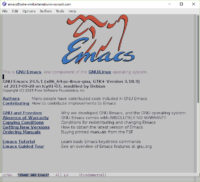
<p>I’ve blogged about building <a href="https://www.lonecpluspluscoder.com/2018/04/19/emacs-26-1-rc1-on-windows-subsystem-for-linux/">Emacs 26 on WSL before</a>. The text mode version of my WSL build always worked for me out of the box, but the last time I tried running an X-Windows version, I ran into rendering issues. Those rendering issues unfortunately made the GUI version of Emacs unusable on WSL. Nothing like missing the bottom third of your buffer to cramp your style. Or your…
<p>I finally got around to upgrading my OS X installation from Mojave to High Sierra - my OS update schedule is usually based on the old pilot wisdom of “don’t fly the A model of anything”. As part of the upgrade, I ended up reinstalling all homebrew packages including Emacs to make sure I was all up to date. That proved to be a big mistake as I suddenly had a GUI-less Emacs. Of course I found the post on <a href="https://irreal.org/blog/?p=7506">Irreal</a> about the Emacs…
<p>I’m experimenting with screen recordings at the moment and just out of curiosity decided to see if I can load and edit a text file inside the main Emacs process from inside an ansi-term using emacsclient.</p>
<p>I’ve had the Linux Subsystem for Windows enabled for quite a while during the time it was in Beta. With the release of the Fall Creators Update, I ended up redoing my setup from scratch. As usual I grabbed Emacs and a bunch of other packages and was initially disappointed that I was looking at a text-mode only Emacs. That might have something to do with the lack of an X Server…</p>
<p>Emacs 25.3 has been <a href="https://lists.gnu.org/archive/html/info-gnu/2017-09/msg00006.html">released</a> on Monday. Given that it’s a security fix I’m downloading the source as I write this. If you’re using the latest Emacs I’d recommend you update your Emacs. The vulnerability as been around since Emacs 19.29, you probably want to upgrade anyway.</p>